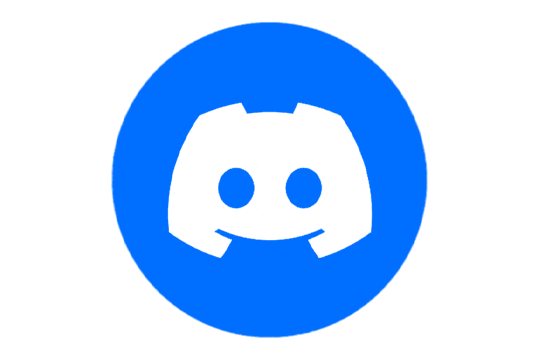We had to revert to our previous customer center UI due to conflicts with our download system. Downloads can still be accessed, but this guide is for our new, currently de-activated UI. We are working on a solution to re-enable the new UI. [July 02, 2025]
The main method is through your Customer Center.
- Click on the profile icon on the top right.

- Your Customer Center should now have popped up on the left side of your screen and you'll be greeted with the Dashboard section which summarizes your account. Here you can also see your most recent order, and if you click the "View" button, you'll see all the details of your most recent purchase.

- If you are looking for older orders, press the "Orders" tab on the top, find the order you are looking for, and click on the "View" button.


- Now you can see all the details about your specific order. Press the "Download" button, which will lead you to the Product Downloads page where you can access all the files for that product.

- The Product Downloads page is where you'll find all the downloadable files for all the products linked to that specific order.

Another method is at the order summarization / status page, but this only works right after you checkout.
A "View your downloads" button will appear, and if you click on it, it will navigate you to the Product Download Page (shown above).